Building Cheat Engine from source on Windows x64
Cheat Engine is a development environment focused on modding games and applications for personal use.
I'm using it for an AI Majesty project that's in the works.
Why build from source?
Cheat Engine is a pain to install. It has ads built into the installer, and Windows Defender will detect the application as malicious, which can cause installation to fail.
How
- Install Lazarus 2.0.101, both the main app and the cross-compilation addon.2
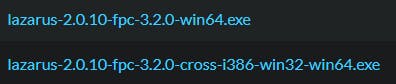
- Launch Lazarus 2.0.10 (optionally in admin mode)
- Clone the Cheat Engine repo to
38dce619dd9371819a1e8f649720e5a4350423273 - In Lazarus, go to
Project > Open Projectand selectcheat-engine/Cheat Engine/cheatengine.lpi - We want to compile the x64 version. Go to
Project > Project options...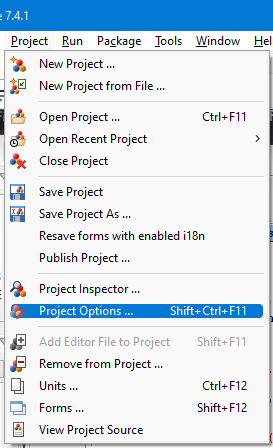
- Find
Config and Target, and change it toRelease 64-Bit. Click "OK"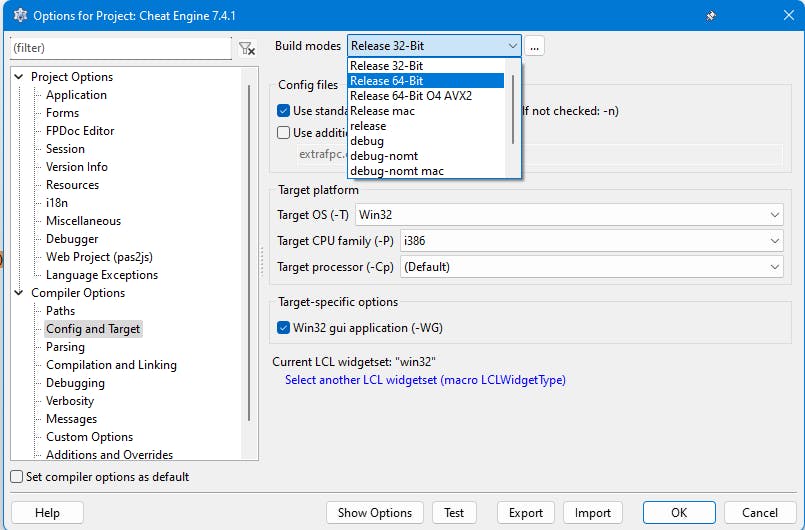
- Running the application from Lazarus won't work unless you launched Lazarus in Admin mode. However, you can launch the application from Windows Explorer
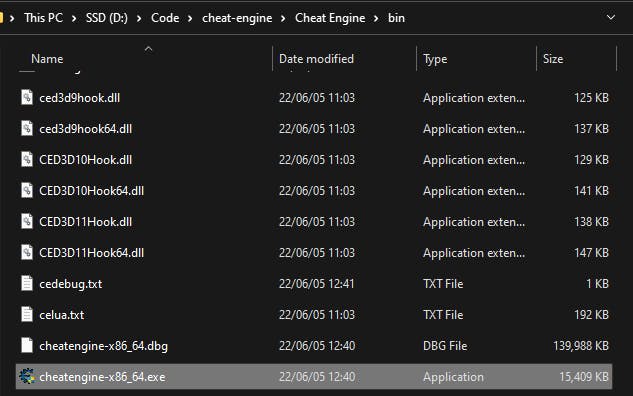
Done!
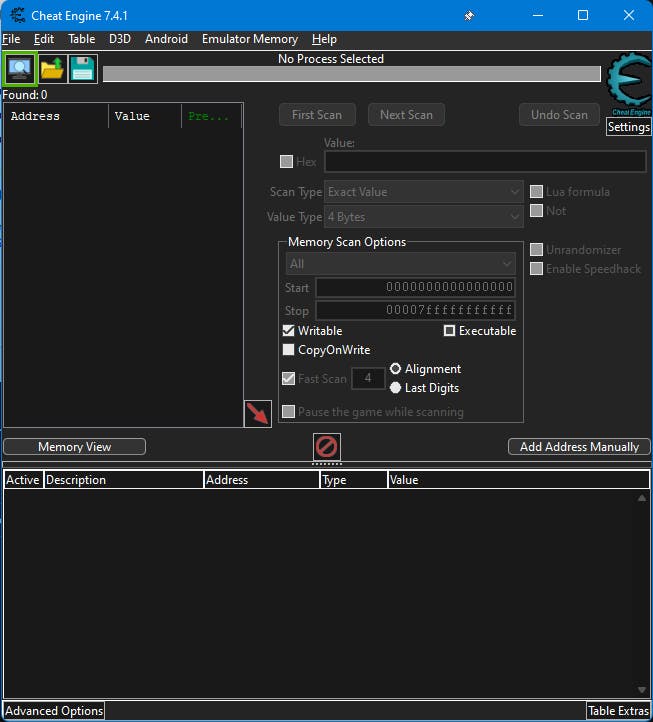
- Different versions of Cheat Engine require specific versions of Lazarus to compile correctly. See this issue. I have multiple versions of Lazarus installed side-by-side right now, since I'm trying to diagnose issues in different versions. At time of writing, only Lazarus 2.0.10 worked for me
- The cross-compilation part is only necessary to build x86. At time of writing, this doesn't work for me due to issue #2197
- At time of writing,
mastercan't create pointer maps. This is caused by issue #2218. For me, the LKG commit was38dce619dd9371819a1e8f649720e5a435042327
